API Gateway
Intent
Aggregate calls to microservices in a single location, the API Gateway. The user makes a single call to the API Gateway, and the API Gateway then calls each relevant microservice.
Explanation
With the Microservices pattern, a client may need data from multiple different microservices. If the client called each microservice directly, that could contribute to longer load times, since the client would have to make a network request for each microservice called. Moreover, having the client call each microservice directly ties the client to that microservice - if the internal implementations of the microservices change (for example, if two microservices are combined sometime in the future) or if the location (host and port) of a microservice changes, then every client that makes use of those microservices must be updated.
The intent of the API Gateway pattern is to alleviate some of these issues. In the API Gateway pattern, an additional entity (the API Gateway) is placed between the client and the microservices. The job of the API Gateway is to aggregate the calls to the microservices. Rather than the client calling each microservice individually, the client calls the API Gateway a single time. The API Gateway then calls each of the microservices that the client needs.
Real world example
We are implementing microservices and API Gateway pattern for an e-commerce site. In this system the API Gateway makes calls to the Image and Price microservices.
In plain words
For a system implemented using microservices architecture, API Gateway is the single entry point that aggregates the calls to the individual microservices.
Wikipedia says
API Gateway is a server that acts as an API front-end, receives API requests, enforces throttling and security policies, passes requests to the back-end service and then passes the response back to the requester. A gateway often includes a transformation engine to orchestrate and modify the requests and responses on the fly. A gateway can also provide functionality such as collecting analytics data and providing caching. The gateway can provide functionality to support authentication, authorization, security, audit and regulatory compliance.
Programmatic Example
This implementation shows what the API Gateway pattern could look like for an e-commerce site. The
ApiGateway makes calls to the Image and Price microservices using the ImageClientImpl and
PriceClientImpl respectively. Customers viewing the site on a desktop device can see both price
information and an image of a product, so the ApiGateway calls both of the microservices and
aggregates the data in the DesktopProduct model. However, mobile users only see price information;
they do not see a product image. For mobile users, the ApiGateway only retrieves price
information, which it uses to populate the MobileProduct.
Here’s the Image microservice implementation.
1public interface ImageClient {
2 String getImagePath();
3}
4
5public class ImageClientImpl implements ImageClient {
6 @Override
7 public String getImagePath() {
8 var httpClient = HttpClient.newHttpClient();
9 var httpGet = HttpRequest.newBuilder()
10 .GET()
11 .uri(URI.create("http://localhost:50005/image-path"))
12 .build();
13
14 try {
15 var httpResponse = httpClient.send(httpGet, BodyHandlers.ofString());
16 return httpResponse.body();
17 } catch (IOException | InterruptedException e) {
18 e.printStackTrace();
19 }
20
21 return null;
22 }
23}
Here’s the Price microservice implementation.
1public interface PriceClient {
2 String getPrice();
3}
4
5public class PriceClientImpl implements PriceClient {
6
7 @Override
8 public String getPrice() {
9 var httpClient = HttpClient.newHttpClient();
10 var httpGet = HttpRequest.newBuilder()
11 .GET()
12 .uri(URI.create("http://localhost:50006/price"))
13 .build();
14
15 try {
16 var httpResponse = httpClient.send(httpGet, BodyHandlers.ofString());
17 return httpResponse.body();
18 } catch (IOException | InterruptedException e) {
19 e.printStackTrace();
20 }
21
22 return null;
23 }
24}
Here we can see how API Gateway maps the requests to the microservices.
1public class ApiGateway {
2
3 @Resource
4 private ImageClient imageClient;
5
6 @Resource
7 private PriceClient priceClient;
8
9 @RequestMapping(path = "/desktop", method = RequestMethod.GET)
10 public DesktopProduct getProductDesktop() {
11 var desktopProduct = new DesktopProduct();
12 desktopProduct.setImagePath(imageClient.getImagePath());
13 desktopProduct.setPrice(priceClient.getPrice());
14 return desktopProduct;
15 }
16
17 @RequestMapping(path = "/mobile", method = RequestMethod.GET)
18 public MobileProduct getProductMobile() {
19 var mobileProduct = new MobileProduct();
20 mobileProduct.setPrice(priceClient.getPrice());
21 return mobileProduct;
22 }
23}
Class diagram
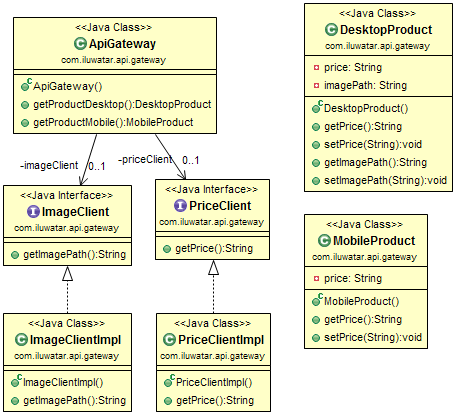
Applicability
Use the API Gateway pattern when
- You’re using microservices architecture and need a single point of aggregation for your microservice calls.
Tutorials
- Exploring the New Spring Cloud Gateway
- Spring Cloud - Gateway
- Getting Started With Spring Cloud Gateway